FAQ
Please check your spam folder first – it may happen that e-mails end up there. If you can’t find the confirmation there, please reach out to event@unternehmertum.de.
You can update or change your information using the link to unregister/change your details in your ticket confirmation e-mail. Changes will also be reflected on the networking platform shortly after.
Yes! To do that, please follow the link in your ticket confirmation e-mail (see question 2). Here, you can change your data to the information of your colleague.
If you don’t want to transfer your ticket you can transfer it to a colleague. In case of a free ticket, you may also cancel it. To do so, please follow the link to unregister/change your details in your ticket confirmation e-mail or any other e-mail regarding your ticket.
If you need to make changes to the invoice please send an email to event@unternehmertum.de for support and in case include the new billing address.
You can easily download the invoice from your profile. Just use the link in your ticket confirmation e-mail, which you received immediately after registration.
Please contact event@unternehmertum.de for support with your ticket. Feel free to change your personal information yourself (see question 2 and 3).
You do not need to bring a printed ticket to Ultimate Demo Day 2025. Simply show the digital version of your ticket, e.g. on your phone, at the registration counter.
You only need to bring your digital ticket for the on-site check-in.
You can check-in any time from 1 pm until the end of the event.
With your ticket you get automatically access to Ultimate Demo Day’s networking platform starting on 20th of November. You will then receive a relevant e-mail. For more questions about the networking platform, please check out the FAQs in the section networking.